 |
| Наш опрос |
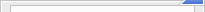 |
 |
| Вы используете лицензионный софт? |
|
 |
|
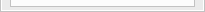 |
 |
| Календарь | 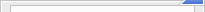 |  | | « Февраль 2026 » | Пн | Вт | Ср | Чт | Пт | Сб | Вс | | | 1 | | 2 | 3 | 4 | 5 | 6 | 7 | 8 | | 9 | 10 | 11 | 12 | 13 | 14 | 15 | | 16 | 17 | 18 | 19 | 20 | 21 | 22 | | 23 | 24 | 25 | 26 | 27 | 28 | |
|  |
| 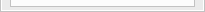 |  |
| Рекламные объявления | 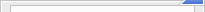 |  | |-- | |  |
| 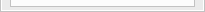 |  |
|  |
|  |  |
 |
 |
 |
 |
|
 |
 |
 |
 |
 |
| автор: pawel | 26 марта 2009 | Просмотров: 65535 |
|
 |
 |
 |
 |
| |
HOW TO WOW WITH FLASH 8
Colin Smith 9 Hours$149.99 (normally $179.99)
Now is your time to learn Flash. This video makes it so easy, anyonecan create stunning animations and interactive content. Want to putvideo on the web? Need to build CD Rom content in Flash? Desire tobuild an animated banner or even an entire site in Flash? This is thevideo for you. Easy step-by-step instructions and all the files areincluded for you to work along.
How to Wow with Flash
Learnall about Flash 8 with this 2 Disc Set that covers basics like Symbols,Instances and Tweens through intermediate and advanced tutorials onmotion, special effects, animation, interactivity, navigation, video,sound and some cool widgets for you to use. This program is acomprehensive look at Flash 8 and will get you up to speed on thelatest techniques.
normally $179.00 - now only $149.99
Q: Now that Flash CS3 is out, is this training still useful?
A:Every single one of these lessons are still current. The techniquesused haven't changed in CS3 and the interface elements are still in thesame location.
PART 1 - The basics: 4-hours
Chapter 1 - Mastering the Basics
Session 01 : Symbols
See the difference between movie clips, graphics and button symbols.
Session 02 : Frames and Keyframes
The difference between the two and when to use each, as well as quick ways of adding and deleting.
Session 03 : Basic Motion Tween
Change the position and rotation of an object on the stage.
Session 04 : Basic Shape Tween
Learn to make one shape morph into another.
Session 05 : Symbols and Instances
This session explains the difference between Symbols and Instances and shows how to label them.
Session 06 : Nesting Movie Clips
Making a rotating movie clip and placing it inside a moving clip on thetimeline. This shows how to build complex animations.
Session 07 : Flash Detection
Detect your visitors version of Flash and send them to a download if they don’t have the required version.
Session 08 : Animated Filters
Changing the way filters move over time, creating a realistic shadow under a helicopter as it takes off.
Session 09 : Flash on CD and DVD
Creating multimedia projects with Flash and controlling the screen viewing options.
Chapter 2 - Creating Imagery
Session 10 : Hi-Tech Interface
Add some depth to interfaces by using the vector drawing tools in Flash.
Session 11 : 3D Buttons
Create 3D buttons with gradients and learn how to set them up as basic button symbols.
Session 12 : Thumbnails from Images
Create thumbnails filled with images for galleries, interfaces andbuttons using some really great time-saving techniques.
Session 13 : Scan Lines and Patterns
Making those trendy scanlines, diagonal lines and grids in Photoshop and Flash.
Session 14 : Make a Web Banner
Using Flash to convert an animated GIF to a SWF in a Web banner.
Session 15 : Bitmap Caching
Using a new feature in Flash to make complex vectors animate more smoothly.
Chapter 3 - Alive with Motion
Session 16 : Motion Blurred Slide-In
The trendy blurred object slides in and then becomes sharp, adds realism and fluidity to slides.
Session 17 : Animated Page Transitions
Make things shimmer, wipe or fade in, rather than just appear.
Session 18 : Shim of Light on a Logo
Add the moving gleam of light that makes a logo really pop.
Session 19 : Shimmering Metal
Moving highlights to simulate shimmering metal.
Session 20 : Freehand Writing
Looks like someone is really writing on the page.
Session 21 : Motion on a Path
Make an object animate along a path. We will make a fish move in an arc as it jumps out of the water.
Session 22 : Unrolling a Scroll
An animated effect that looks like a scroll being unrolled.
Chapter 4 : Special Effects
Session 23 : Vector Hand Painted Technique
Take a photo and turn it into vector art and learn how to fade it into a real photo.
Session 24 : Morphing an Outline to an Image
This effect can be found on many entertainment sites. An outline is drawn which then fades into a full image.
Session 25 : Creating an Outline the Easy Way
Create an outline easily around a bitmap object.
Session 26 : Optimizing Raster Graphics
Make your images load quickly and reduce the SWF file size substantially.
Session 27 : Animated 3D in Flash
Learn to import art from a 3D animation application into Flash.
Session 28 : Smoke and Steam
Create an effect that mimics moving steam and smoke.
Session 29 : Reflections
See how to add a reflection under your movie clips.
PART 2 - Mastering Flash :5 hours
Chapter 1 : Character Animation
Session 01 : Easing
Learn to make your animations have a natural beginning and ending by using custom easing.
Session 02 : Anticipation
A useful and often necessary animation technique that is easy to learnand will significantly enhance your animation projects.
Session 03 : Squash & Stretch
A traditional animation technique that adds weight and volume to an otherwise rigid object.
Session 04 : Hinging - Free Transform, Scale and Object Positioning
Learn how to “hinge” your character's body parts for easier rotation and positioning.
Chapter 2 : Adding Interactivity
Session 05 : Advanced Buttons
No one uses button symbols anymore. Learn why and create the smoothest buttons in town.
Session 06 : Actionscript
Learn how to write and implement ActionScript (A basic overview of ActionScript).
Session 07 : Custom Animated Preloader
Say goodbye to boring status bars. This session shows how to make really cool preloaders.
Session 08 : Custom Graphic Cursor
Replace the user's cursor with something a lot cooler. See how to attach a movie clip to the mouse movement.
Session 09 : Click and Drag
How to make a movie clip that can be dragged.
Session 10 : Photo Gallery with Thumbnails
Click on thumbnails to load images dynamically from the library. Thisis easier than you think and offers unmatched flexibility.
Chapter 3 : Navigating with Style
Session 11 : Entire Site in Flash
Build a timeline-based navigation system.
Session 12 : Build a Graphical Shell to Load Pages
Loading external assets (SWF and JPG). This is an essential skill to building an entire site in Flash.
Session 13 : Bringing Things into Focus
Have a few objects out of focus and as you rollover or click they come into focus.
Session 14 : Slide-out Menu
Click a tab and the menu slides out.
Session 15 : Drop-down Menu
Learn to build a popular drop-down menu for sub-navigation.
Chapter 4 : Working with Video & Sound
Session 16 : Keying out Video
Using Adobe After Effects to make the background transparent.
Session 17 : FLV Integration
How to make an FLV from Quicktime, Final Cut or After Effects.
Session 18 : Masked Video with Green Screen
Add video with transparency to a Web page to interact with flashmotion. Add video to a portion of a page with transparency, so that theother graphics are visible underneath.
Session 19 : Silhouette Effect
Recreate the effect that Apple used for the iPod commercials.
Session 20 : Vector Video
Make video look like it’s a hand-painted animation.
Session 21 : Old Scratched Cinema Effect
Like watching an old movie with all the scratches and dust.
Session 22 : Skinning Components
Change the appearance of video components.
Session 23 : Add Sound to a Button
When you click it makes a noise.
Session 24 : Looping Music with a Mute Button
Add looping music to your page that can be turned on and off by the users.
Chapter 5 : Widgets for Your Use
Session 25 : Variables
How to use Variables as containers.
Session 26 : Buttons that Remember
Adding a visited state to buttons using variables.
Session 27 : Photo Gallery using XML
Configure a photo gallery that loads the images using XML.
Session 28 : Scrolling Dynamic Text
Scrolling text that is loaded in from an external text file that is easy to update without opening Flash.
Session 29 : MP3 Music Player
A music player for Websites, that loads different songs and allows you to play or skip songs.
Session 30 : Email Form
A Form in Flash that invisibly sends an email in the background.
Samples of things that you will learn - Hit the back button after watching each effect
(Pleasebe patient as they load, I haven't rigged preloaders for them yet -uberpresentation will be added later when I have more time)
Please note that you will learn how to create all these techniques and 26 more.
All the start and final FLA files are included as well as all the images and media needed to complete each lesson
(just the source files are worth more than the cost of the disks! )
DOWNLOAD NOW: WINDOWS & MAC
THE SET: DISK 1 & 2
$149.99 (9 hours)
DISK 1 only $85 (4 hours)
DISK 2 only $85 (5 hours)
Please note that you will learn how to create all these techniques and 26 more.
All the start and final FLA files are included as well as all the images and media needed to complete each lesson
(just the source files are worth more than the cost of the disks! )
Сылки для скачивания:
Внимание! У вас нет прав, для просмотра скрытого текста. |
|
| |
|
|
 |
 |
 |
 |
|
 |
 |
 |
 |
| |
{related-news} |
|
 |
 |
 |
| |
|
|
 |
|
 |
 |
 |
 |
 |
 |
Информация |
 |
|
 |
 |
 |
 |
| |
Посетители, находящиеся в группе Гости, не могут оставлять комментарии в данной новости.
|
|
 |
 |
 |
 |
|
 |
| |